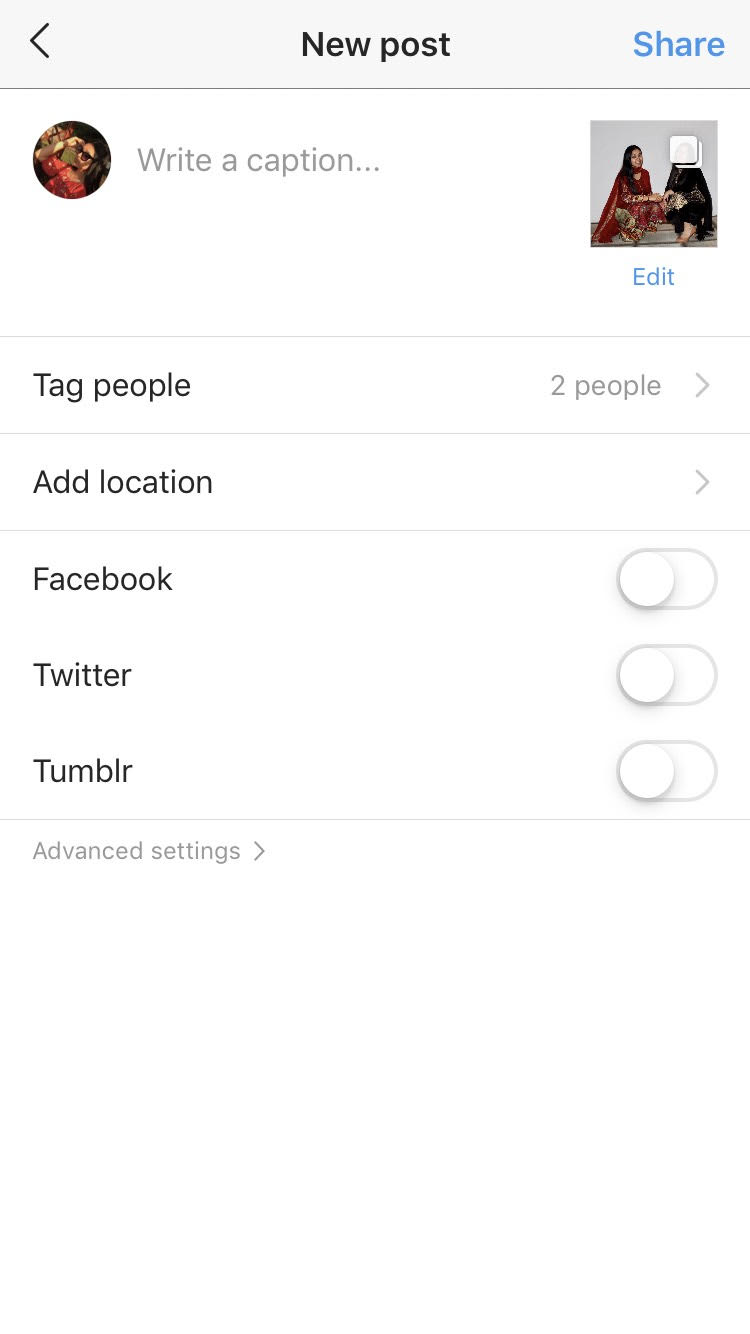The Importance of Social Media Scheduling
Image Source: Marcin Kohut
Scheduling your social media posts allows you to save time, increase your productivity, grow your business faster and optimise your social content. Here are 5 tips you should keep in mind.
Organise & Plan Your Content In Advance
Considering that each social media platform is different, you will have to plan what you would like to post preferably 4-12 weeks in advance. Once all your assets are in, you have to plan out when you would like to post them. Having a calendar is helpful as it can keep you organised. Using the calendar, we suggest that you write notes about your post, this could be a caption. Doing the latter will help with posting. What you post on social media is important, for example, on platforms such as Instagram, your feed is the first point of entry when someone arrives at your account and so it's crucial that all of your posts are cohesive, or follow a theme that reflects your desired style guide. Creating a cohesive Instagram aesthetic for your feed boosts engagement, strategy, impacts your follower number and attracts a tribe that’s aligned with your brand’s style.
Craft Higher-Quality Captions
As well as telling a story through your photos and videos, a caption contributes to the overall narrative. Social media audiences want to learn more about the brands and businesses they follow. They would like to know what’s behind-the-scenes, the personality of the brand, as well as product information and more.
How does caption writing differ per platform?
You may use different social media profiles for different reasons. For example, you may choose Twitter for product announcements, but use Instagram to provide information and insights on the product. Caption writing plays a big part in that!
What makes a great caption?
A great caption can convince and motivate people to click on the link in your bio, comment or supply kind feedback on your post. When writing your social media captions you should first consider the following:
Increase awareness?
Are you trying to encourage a conversation?
Drive sales?
Educate your audience?
Sign up for something?
Once you’ve made your selection(s), draft different versions of your key message and select the caption you and your team believe matches the creative that most aligns with your brand personality and has the potential to pull in the most attention.
How much room do you have to say what you need?
Twitter has recently increased their character limit to 280, however, the most common length of a tweet is 33 characters. On Facebook, the ideal character count is 40 to 80. On Pinterest you can go up to 500 characters, however, the first 50 to 60 characters are what shows up on people’s feed, so regardless of the character count, it's important to put all the important information at the beginning. Remember when we mentioned “point of entry”?
via later.com
Why and when to use hashtags
Hashtags are used on primary social media platforms such as Twitter, Instagram, Facebook, TikTok, but less commonly on Pinterest. You should use hashtags that are relevant to your content. By using relevant hashtags you can gain more followers who can then be converted to potential customers. Keep in mind that to avoid spamming the look of your tweet, using no more than two-three hashtags per tweet will make it so that your post is not only shareable but readable. Pinterest allows up to 20 hashtags and Instagram gives you a maximum of 30, effective for up to 24-48 hours, yet still clickable and optimised for search.
Optimise Your Content Calendar For Maximum Engagement
The time and energy you place into crafting a social media strategy, whether it takes a week or a month will seriously set precedent for the way you approach social media moving forward. Numerous studies explore the best time to post on social media, but it all depends on your personal account goals, target audience and when they’re the most active. Although social media works best when it's less rigid, to satisfy your current audience and work around their schedule, you need to make sure that you post at a time where they’re more likely to be staring into their phones. You can test this by reviewing analytics on the backend of your social media platforms.
Tips
Instagram: Click on ‘Insights’ in your settings, head to the bar charts where you can find out more about your followers.
Facebook: Click on the insight dashboard and from there you can get to know more about your followers and their activity time.
Although Twitter doesn’t provide exact audience activity times, they do a great job at showing you what your audience is interested in and the impact of your posting patterns. Once you find the right time for you to post then you can schedule them.
Save Time By Scheduling To Multiple Accounts At Once
You can save time by scheduling posts for your different social media platforms at the same time. Instagram allows you to distribute your posts on Facebook and Twitter at once. However, keep in mind that it is best to customise your posts for each platform as one could look better than the other. For example, on Pinterest longer and vertical images look better, on Instagram square images work best, and on Facebook landscape images are the best option.
Keep Track Of Your Analytics For Future Success
The job doesn't end once you distribute your content. Understanding your analytics bi-weekly to quarterly equips you for tracking and monitoring your posts regularly. The focus should be on what you need to improve on for the future. The feedback will influence the right time to post, writing shorter, straight to the point captions and your book of hashtags.
- Hajrah & Esma